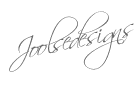Instructions in designing your footy top
I use publisher choose a blank page then go to the rectangle tool shape drag and draw the shape onto your page it needs to be approx 14 cms x 8cms use your ruler guides for this,
you can choose you favorite team colour if you want stripes use the rectangle shape and drag to the size you want, colour it and copy and paste as many as you need
place them onto the shirt if you need plain coloured sleeves work your design into the middle 4cms
Using word art print the name you want use the arc shape and then position it into the middle 4 cms of the shirt you can manipulate the size to suit, when you are happy with this add the number again using word art (remember to position this near the top of the shirt)
you can check what this will looks like with print preview
hope these instructions help
happy crafting
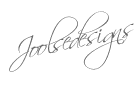
I use publisher choose a blank page then go to the rectangle tool shape drag and draw the shape onto your page it needs to be approx 14 cms x 8cms use your ruler guides for this,
you can choose you favorite team colour if you want stripes use the rectangle shape and drag to the size you want, colour it and copy and paste as many as you need
place them onto the shirt if you need plain coloured sleeves work your design into the middle 4cms
Using word art print the name you want use the arc shape and then position it into the middle 4 cms of the shirt you can manipulate the size to suit, when you are happy with this add the number again using word art (remember to position this near the top of the shirt)
you can check what this will looks like with print preview
hope these instructions help
happy crafting